Backups
Database Backup
The final executors of all operations are
pg_dumpandpsql. If you created a backup on one server and are restoring it on another, make sure you are upgrading the PostgreSQL version with the commandpsql -V. Downgrading the version will likely result in the backup not being deployed.
Using the bin/totum Console Utility
Navigate to the totum folder:
cd /home/totum/totum-mit
Execute:
bin/totum schema-backup --schema="SCHEMA_NAME" prod_dump.sql
SCHEMA_NAME = default is totum
You can skip transferring logs and automatically compress to gz:
bin/totum schema-backup --schema="SCHEMA_NAME" --no-logs --gz file_dump.sql
You can skip transferring certain tables:
bin/totum schema-backup --schema="SCHEMA_NAME" --no-content="table_name_1,table_name_2" file_dump.sql
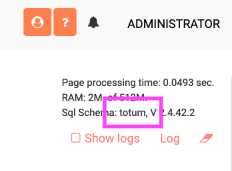
Manually via pg_dump
Create a dump. Execute from the root folder of Totum. Replace USER and PASSWORD with those corresponding to your database.
SCHEMA_NAME — the name of the schema. You can view it in any table in Totum in the upper right corner.
pg_dump -O -x --dbname=postgresql://USER:PASSWORD@LOCALHOST:5432/DB_NAME --schema="SCHEMA_NAME" > db_backup_name.sql
-O— means without owner, so this dump can be restored on another host.-x— without privileges.db_backup_name.sql— you can create abackupsfolder in the root folder of Totum and specify the full or relative path to it along with the name of the backup file.
bin/totum schema-backupexecutes thepg_dumpcommand excluding external synchronization logs and temporary tables!
If you need to export without logs:
pg_dump -O -x --dbname=postgresql://USER:PASSWORD@LOCALHOST:5432/DB_NAME --schema="SCHEMA_NAME" --no-tablespaces --exclude-table-data='_tmp_tables' --exclude-table-data='_bfl' | grep -v '^--' > db_backup_name.sql
Scheduled Backup
You can schedule the creation of a dump in cron within Totum using the execSSH function.
Example of Totum code creating copies in the root folder of Totum:
PATH_TO_TOTUM_FOLDER — replace with the path to the Totum folder. You can view it by executing pwd in the server console.
The second action deletes a 7-day-old file. Schedule it in cron to execute once a day.
Replace SCHEMA_NAME with the schema name (default is totum):
= : while(action: $a1; action: $a2)
a1: execSSH(ssh: "cd ~/totum-mit && bin/totum schema-backup --schema='SCHEMA_NAME' --gz '%schema%-%Y%-%m%-%d%.sql'")
a2: execSSH(ssh: str`"cd ~/totum-mit && rm SCHEMA_NAME-" + $dm + ".sql.gz"`)
dm: dateAdd(date: $#nd; days: -7; format: "Y-m-d")
If Totum issues a warning about blocking execSSH during execution — remove the comment from the line /* protected $execSSHOn = true;*/ in Conf.php in the root installation folder, it should be -> protected $execSSHOn = true;
execSSHis available only in the PRO version
File Backup
Replace HOST with your Host:
Files are located at /home/totum/totum-mit/http/fls/HOST and /home/totum/totum-mit/totumTmpfiles/HOST.
For protected files, /home/totum/totum-mit/secureFiles/HOST.
You need to back up these folders by any means.
Database Backup Restoration
Restoration via the bin/totum Console Utility
When performing this operation from the root folder of Totum, the database schema is completely replaced with the schema from prod_dump.sql (replace schema_name with your schema):
If replacing the existing one
bin/totum schema-replace --with-active-crons file_dump.sql schema_name
If creating a new one
bin/totum schema-replace --with-active-crons file_dump.sql schema_name host.zone
By default, crons are disabled during loading — --with-active-crons disables this rule
Manual Restoration via PSQL
To restore, enter psql and the folder where the backup file is located. Replace USER and PASSWORD with those corresponding to your database.
psql --dbname=postgresql://user:password@localhost:5432/db_name
Rename the current schema to reserve:
ALTER SCHEMA schema_name RENAME TO reserve_name;
# enter, semicolon at the end of the line is mandatory
Load the restoration:
\i backup_file_name
# enter without a semicolon
Check the restoration, and if okay, delete the renamed old schema
DROP SCHEMA reserve_name CASCADE;
# enter, semicolon at the end of the line is mandatory
How to view the list of all schemas in the database:
select schema_name from information_schema.schemata;
# enter, semicolon at the end of the line is mandatory
Exit
\q
# enter