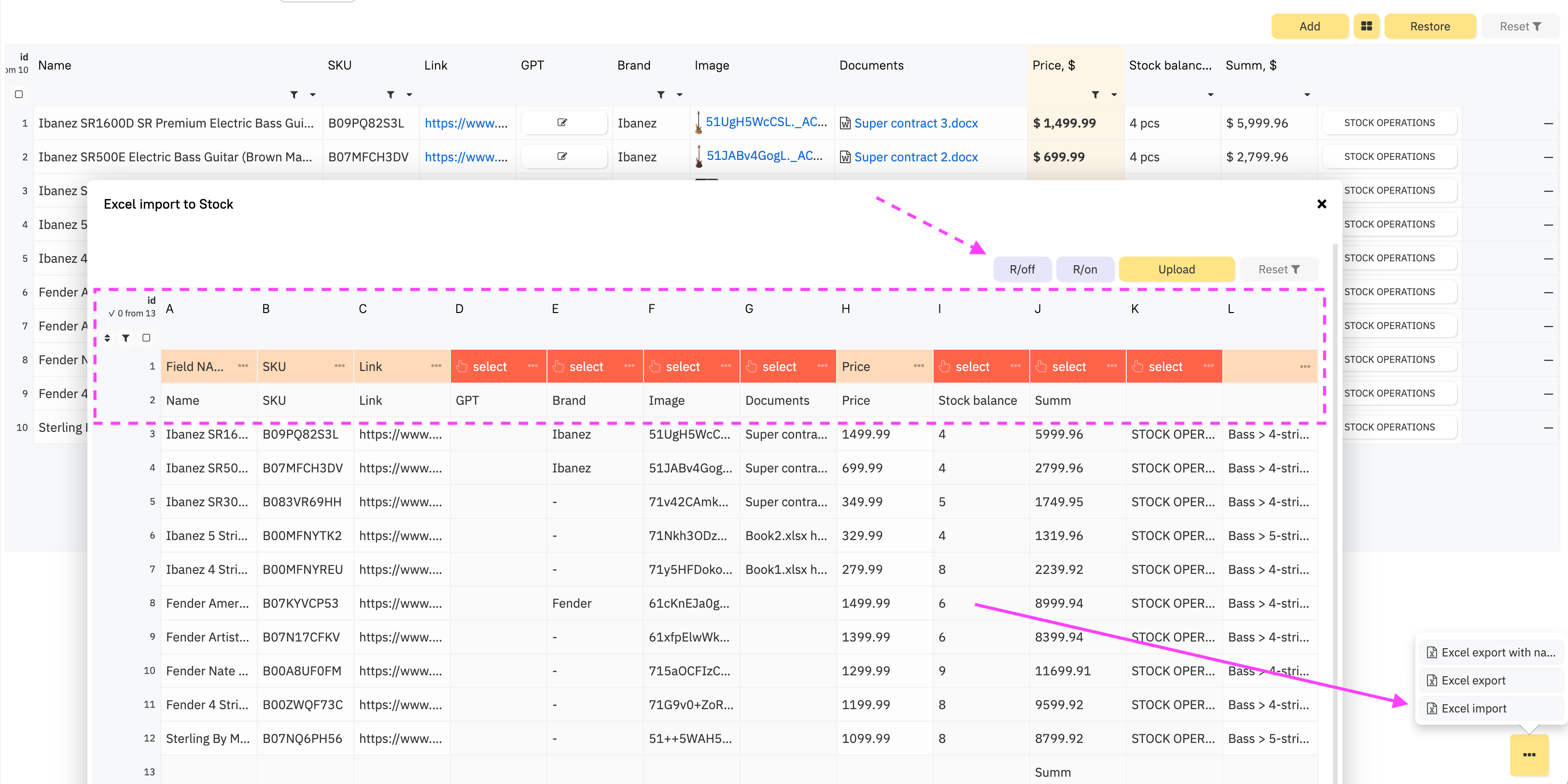SERVICES Export tables to xlsx, print to pdf, preview docx/xlsx by converting to pdf, and upload xlsx
Enable available services
In the ttm__services table, you can specify which Services will be active for tables:
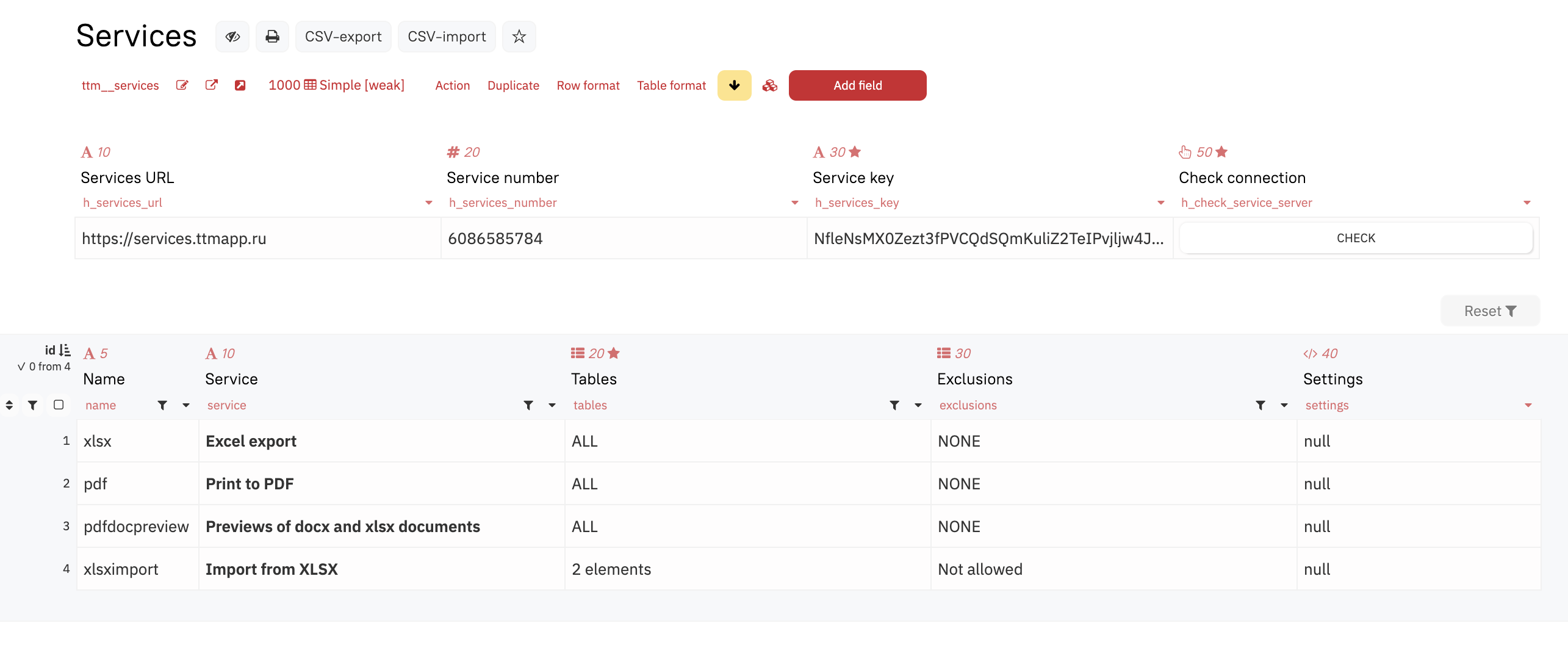
You can choose for which tables this service will work. You can specify specific tables or select all and set exceptions.
(xlsx) Export tables to .xlsx
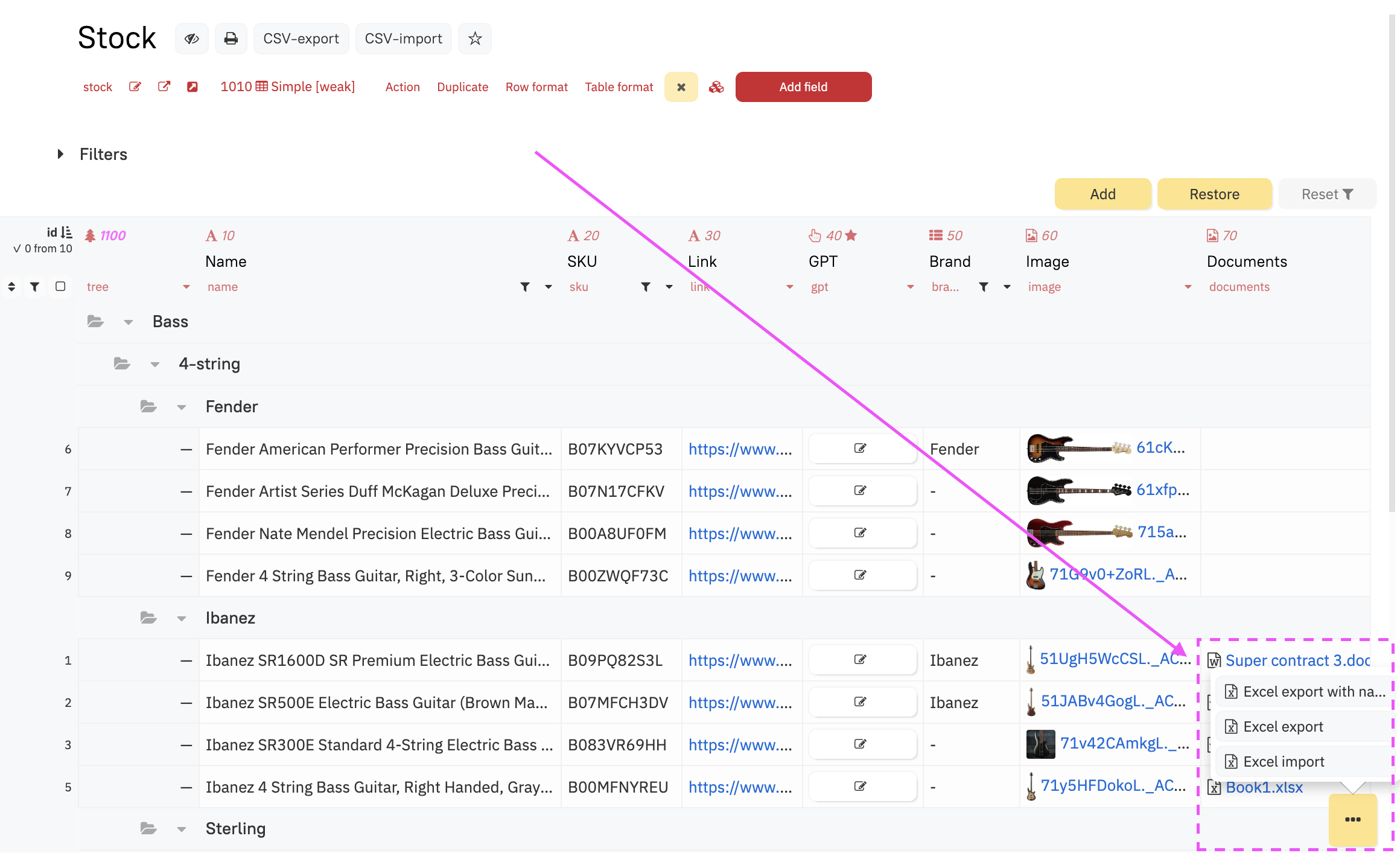
When XLSX is selected for a table, users will be able to download the part of the table displayed on the page in .xlsx
with field headers
without field headers
Dates are exported in the format they are visually presented in the table fields.
The decimal separator can be set during the export process.
If specific fields are selected, only they will be included in the export.
(pdf) Print to PDF
When PDF is selected for a table, users will be able to immediately download the table in PDF:
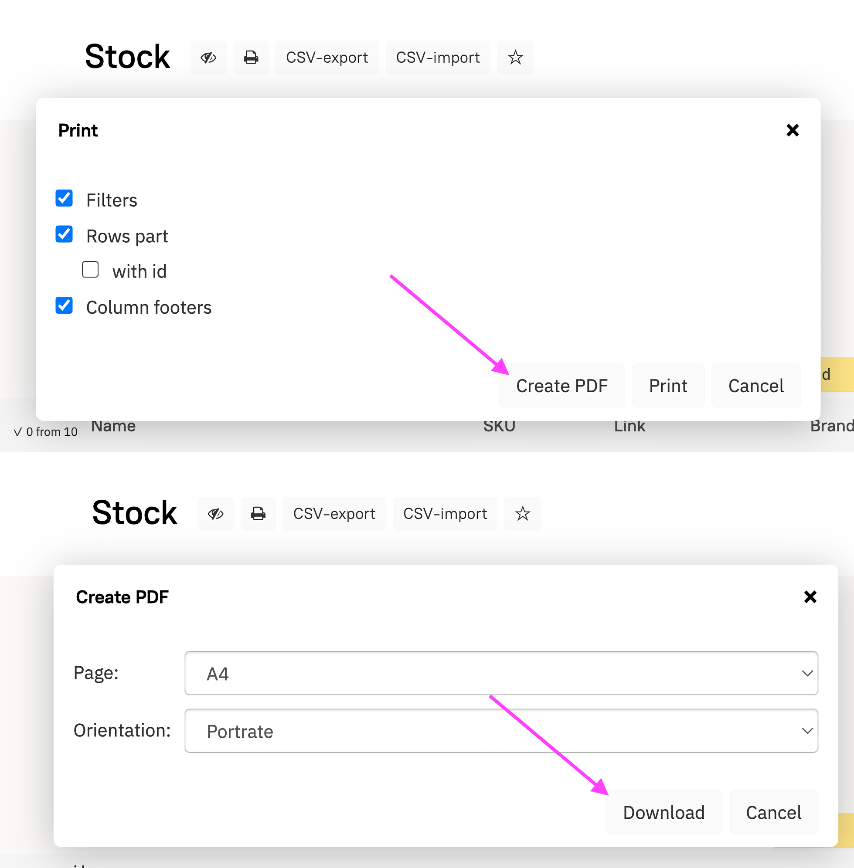
(pdfdocpreview) Preview .docx and .xlsx documents
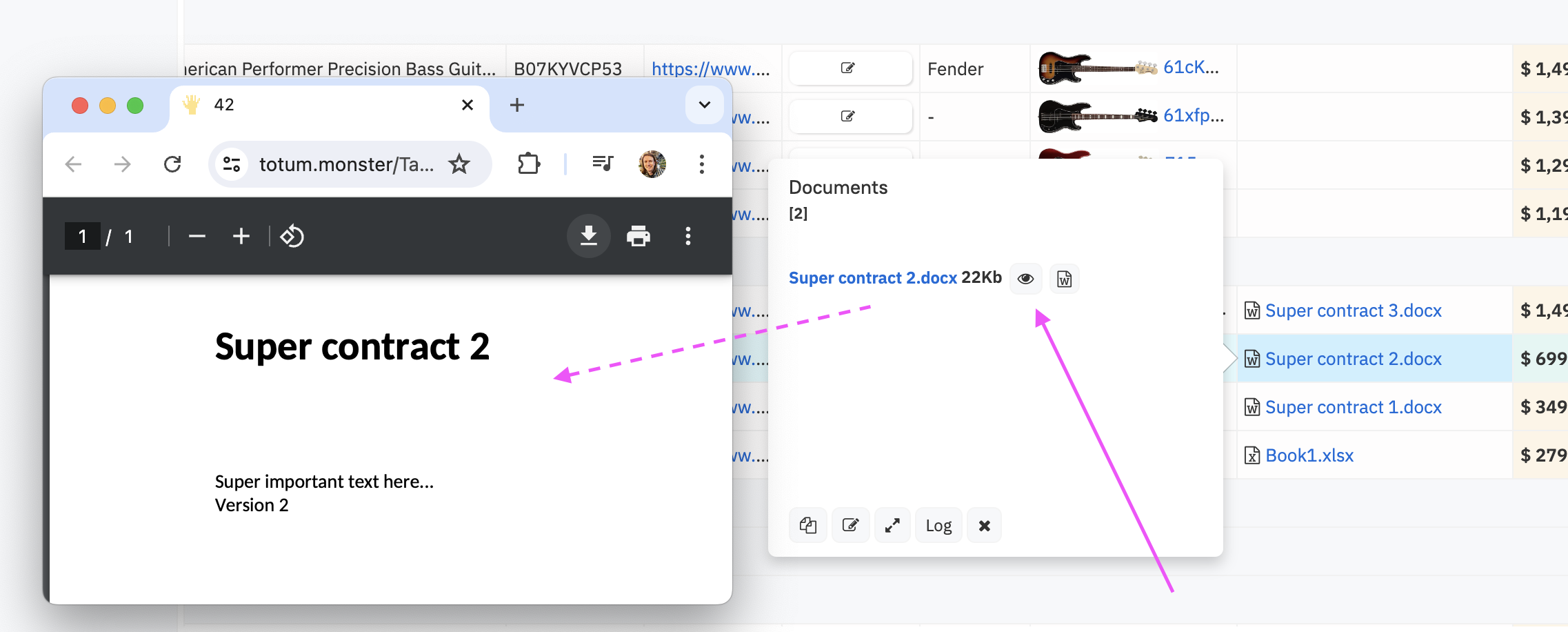
(xlsximport) Import from .xlsx documents
Data is read only from the first sheet of the xlsx file!
After uploading the file, you can select column mapping and enable/disable rows: