Подключение Let's Encrypt сертификата к PostgreSQL для подключения PowerBI
Basic connection from Power BI to PostgreSQL fails with an SSL verification error. Is it possible to disable SSL?
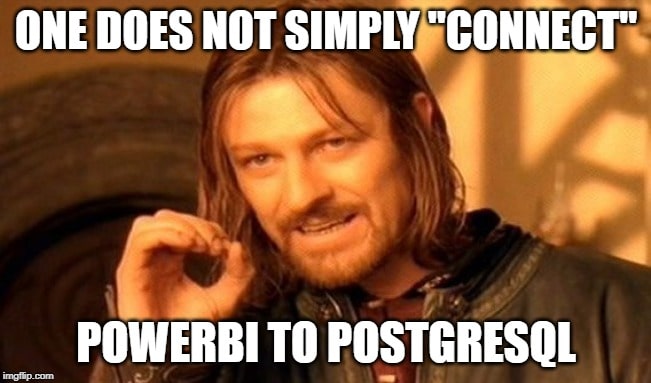
To disable SSL:
Attempt to connect by selecting PostgreSQL and entering the server host and DB.
Enter the user and password.
An error occurs: An error occurred while reading data from the provider: 'The remote certificate is invalid according to the validation procedure.'
Go to: File — Options and settings — Data source settings
Select our host — Edit permissions — Uncheck Encryption
But this is unsafe as the data is transmitted in an open manner!
Why doesn't the default self-signed certificate work?
Because Windows is Windows, it cannot verify your self-signed certificate.
Continuing from here if you already have an LE certificate installed.
This instruction assumes that you have followed the steps described here or installed using the Auto-install script.
Create a Renewal Hook:
Check the path of the configuration file:
su - postgres -c "psql -c 'SHOW config_file;'"
Open the file in nano using the obtained path, for example:
nano /etc/postgresql/12/main/postgresql.conf
Check the path to data_directory in postgresql.conf — this is the data_directory item
#------------------------------------------------------------------------------
# FILE LOCATIONS
#------------------------------------------------------------------------------
# The default values of these variables are driven from the -D command-line
# option or PGDATA environment variable, represented here as ConfigDir.
data_directory = '/var/lib/postgresql/12/main' # use data in another directory
# (change requires restart)
hba_file = '/etc/postgresql/12/main/pg_hba.conf' # host-based authentication file
# (change requires restart)
ident_file = '/etc/postgresql/12/main/pg_ident.conf' # ident configuration file
# (change requires restart)
Create a file:
nano /etc/letsencrypt/renewal-hooks/deploy/postgresql.deploy
example.com — replace with your domain.
/var/lib/pgsql/data — replace with the path to your data_directory of postgresql.
#!/bin/bash
umask 0177
export DOMAIN=example.com
export DATA_DIR=/var/lib/pgsql/data
cp /etc/letsencrypt/live/$DOMAIN/fullchain.pem $DATA_DIR/server.crt
cp /etc/letsencrypt/live/$DOMAIN/privkey.pem $DATA_DIR/server.key
chown postgres:postgres $DATA_DIR/server.crt $DATA_DIR/server.key
service postgresql restart
Make the script executable:
chmod +x /etc/letsencrypt/renewal-hooks/deploy/postgresql.deploy
Run it:
/etc/letsencrypt/renewal-hooks/deploy/postgresql.deploy
Edit the config, comment out the old ssl_cert_file and ssl_key_file and add new paths:
nano /etc/postgresql/12/main/postgresql.conf
# view of the SSL section after changes
# - SSL -
ssl = on
ssl_cert_file = 'server.crt'
ssl_key_file = 'server.key'
#ssl_cert_file = '/etc/ssl/certs/ssl-cert-snakeoil.pem'
#ssl_key_file = '/etc/ssl/private/ssl-cert-snakeoil.key'
#ssl_ca_file = ''
#ssl_crl_file = ''
#ssl_ciphers = 'HIGH:MEDIUM:+3DES:!aNULL' # allowed SSL ciphers
#ssl_prefer_server_ciphers = on
#ssl_ecdh_curve = 'prime256v1'
#ssl_min_protocol_version = 'TLSv1'
#ssl_max_protocol_version = ''
#ssl_dh_params_file = ''
#ssl_passphrase_command = ''
#ssl_passphrase_command_supports_reload = off
Restart PostgreSQL:
service postgresql restart
Connect the certificate renewal (do not do this if the renewal is already connected):
crontab -e
You need to replace 42 in this line with another number between 0 and 59:
42 */12 * * * certbot renew --quiet --allow-subset-of-names
There are still some unclear points.
Now, you have a proper PostgreSQL connector, your database is using SSL so everyone should be happy. So, you publish your report on PowerBI Service and hit refresh.
And then it fails miserably.
https://dataintoresults.com/post/powerbi-and-postgresql-ssl-lets-encrypt-and-gateway/